Where Can I View My Orders That Have Processed?Updated 2 years ago
Need to find out if you have an order that has processed and is being prepared for shipment? Follow the steps below!
1. Login to your DoggieLawn account by entering your email address and password.
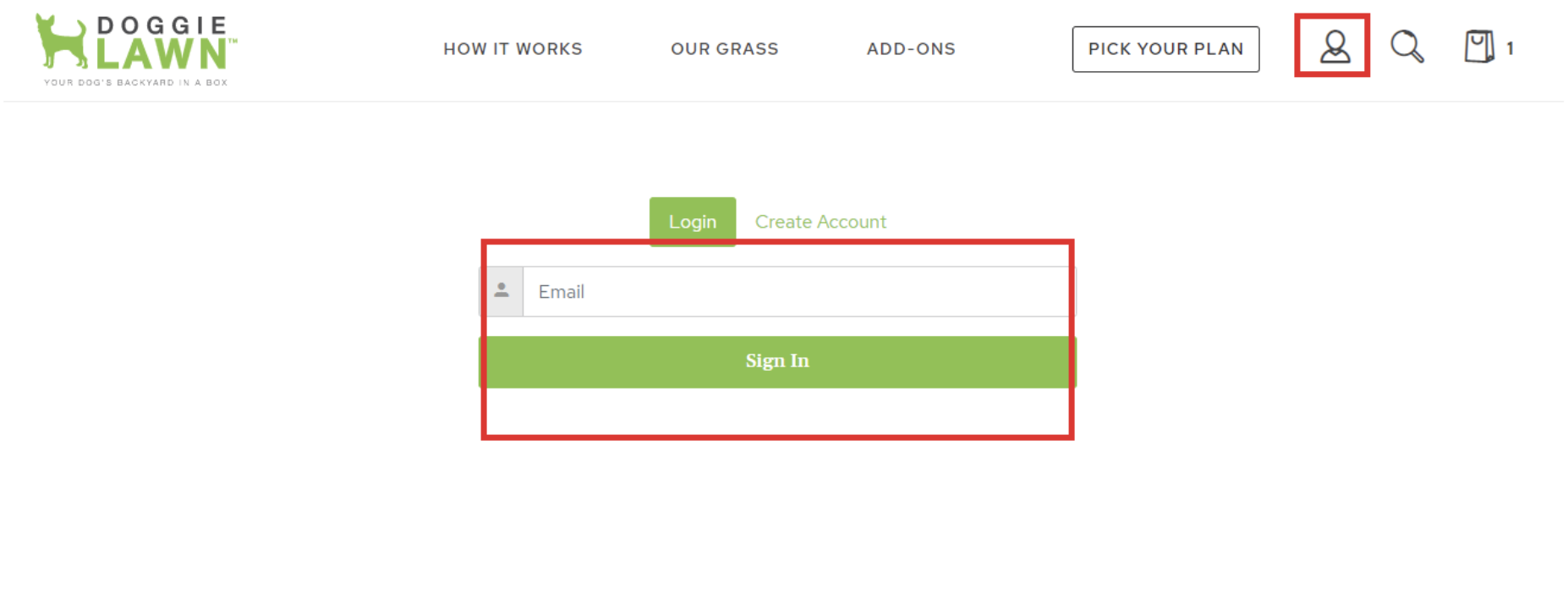
2. You will be taken to your Account page. Scroll down to the "Order History" section, where you can see all of your processed orders!
Please note that all orders in the "Order History" section have already been processed and, unfortunately, cannot be adjusted or canceled. A friendly reminder: you will be responsible for all charges related to any order that has already been processed.
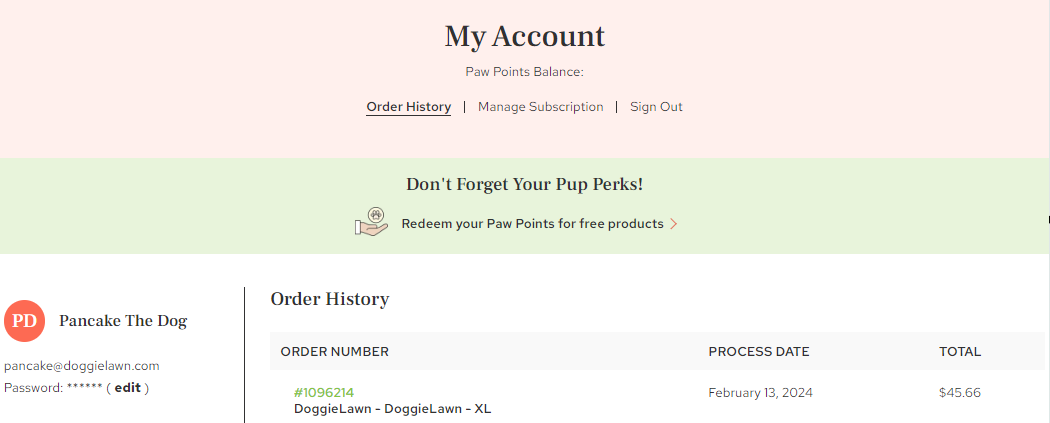
If you have any questions, give us a bark by clicking HERE to chat with us!🐶