How to Add Items Onto Your Next ShipmentUpdated 21 days ago
You can quickly and easily add items like a new tray, training products, or cleaning sprays to your next DoggieLawn shipment. To see our collection of add-on items, follow the steps below:
1. Login to your DoggieLawn account by entering your email address and password.
Desktop:
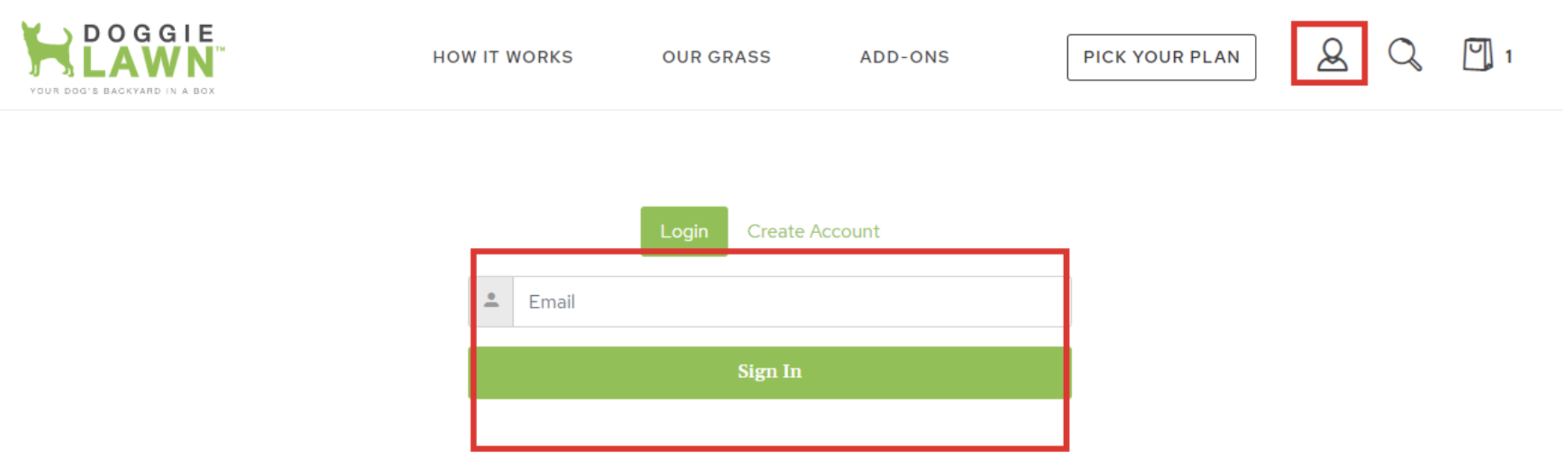
2. Select "Manage Subscription"
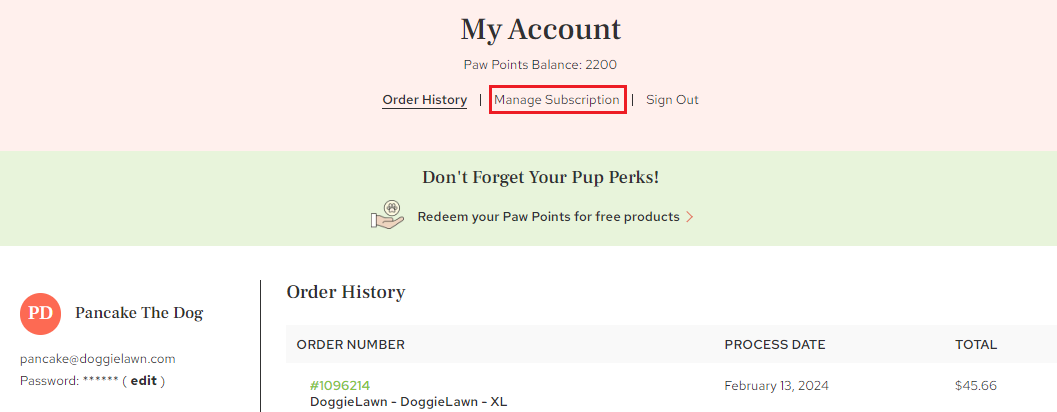
3. Scroll down to view all the products you can add to your subscription, either as a one-time purchase or a recurring subscription. Click "Add" to customize your add-on, and that's it!
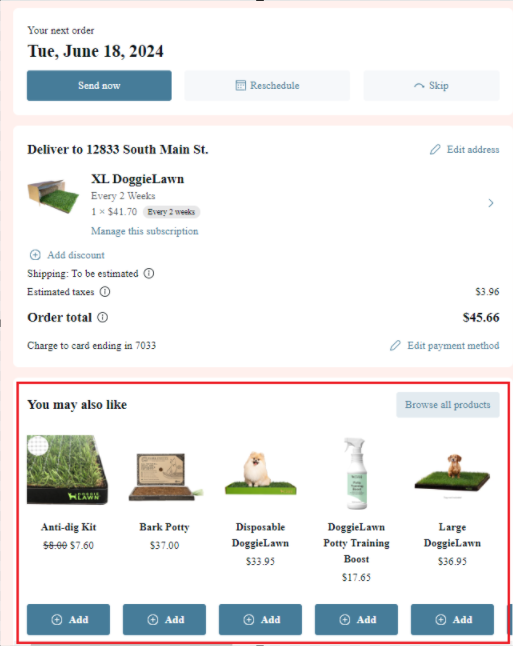
If you have any questions, give us a bark by clicking HERE to chat with us!🐶