How Do I Skip or Delay My Next Shipment?Updated a year ago
Please Note: To Reschedule or skip a shipment, you must do so before your order processes.
Keep in mind you may have a shipment that is processing already. You can see if you had an order process already by viewing your "Order History" section in your account.
1. Login to your DoggieLawn account by entering your email address and password.
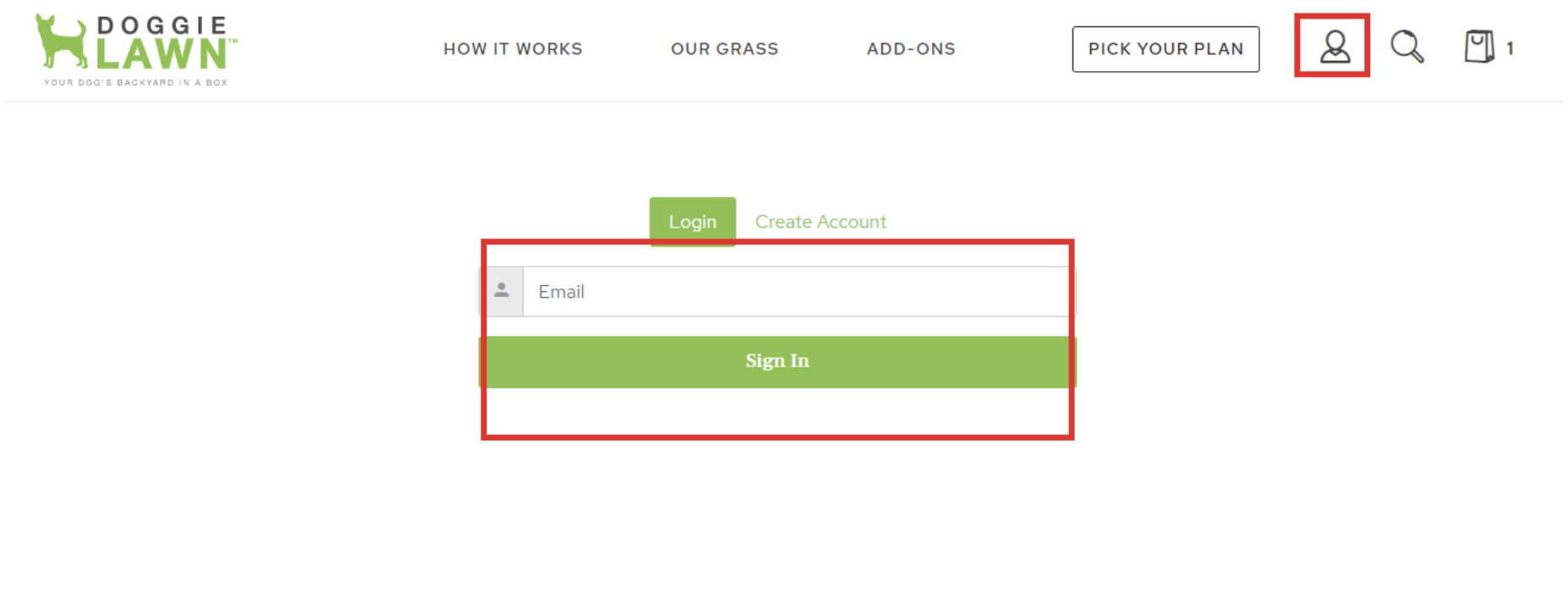
2. Select "Manage Subscription".
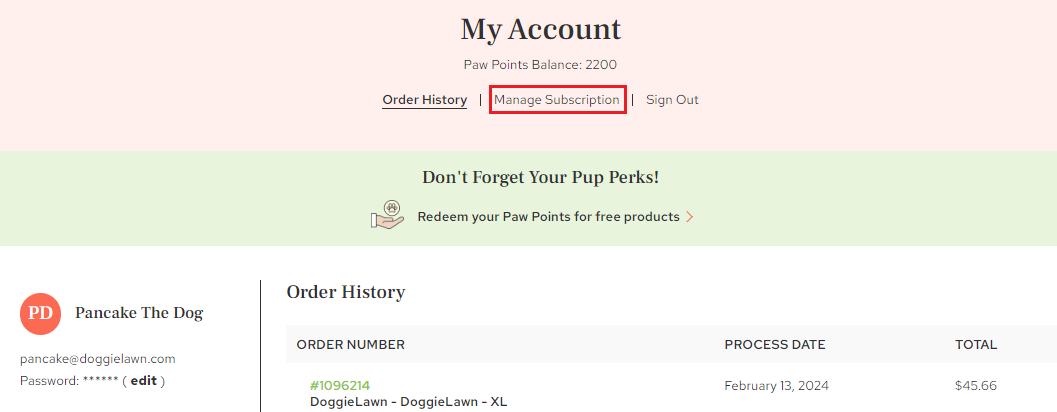
3. Click 'Reschedule' to set your charge for a specific date, or select 'Skip' for a quick adjustment! Remember, the dates shown are processing dates, not delivery dates. The skip date displayed is your next charge date if you confirm the skip.
Please note that any changes made will not retroactively adjust any order that has already been charged to your account.
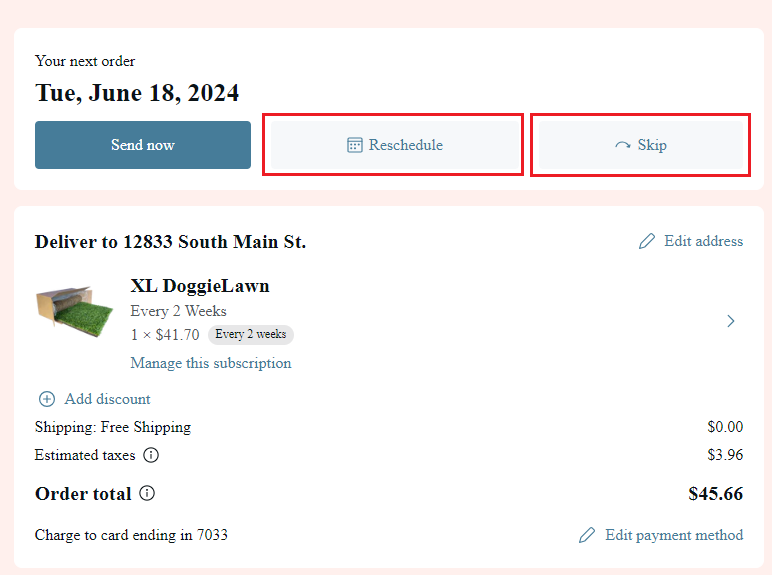
If you have any questions, give us a bark by clicking HERE to chat with us!🐶