How Do I Reschedule My Next Shipment?Updated 22 days ago
Please note: To reschedule a shipment, you must do so before your order processes.
Keep in mind, you may have a shipment that's already processing. You can check your "Order History" section to see if an order is already being processed
1. Login to your DoggieLawn account by entering your email address and password.
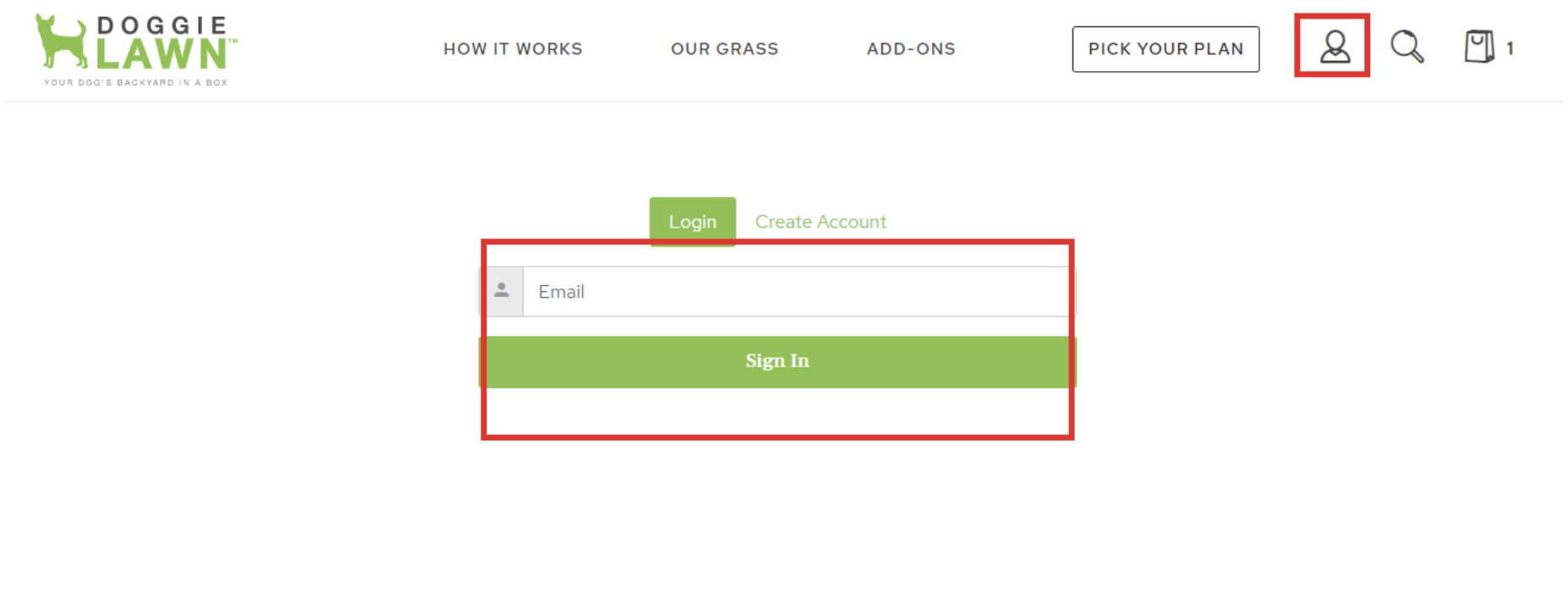
2. Select "Manage Subscription".
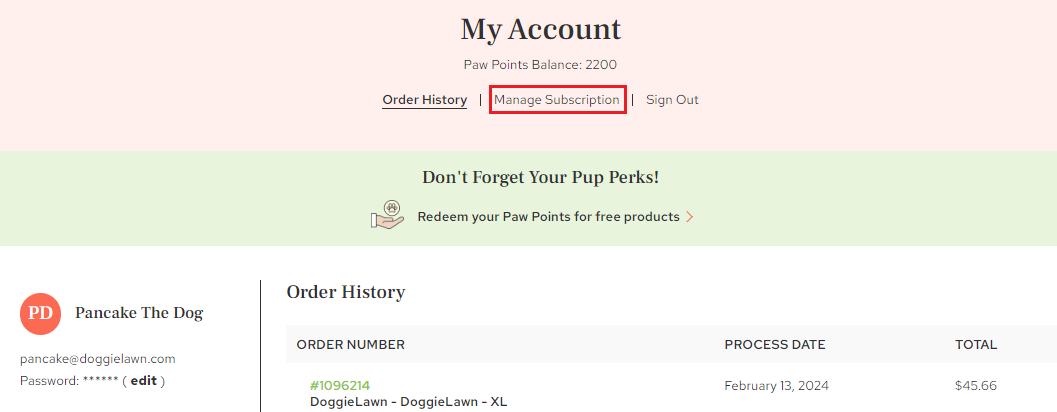
3. Click "Reschedule" to select a new date for your next order. Please note that the dates displayed are your processing dates, not your delivery dates.
Understanding Processing Dates: The processing date is when your order is prepared for shipment, and your card will be charged. Your delivery will typically occur a few days after your order has been processed. It's important to remember that any schedule changes you make will only apply to future orders. They cannot retroactively adjust any order that has already been charged to your account.
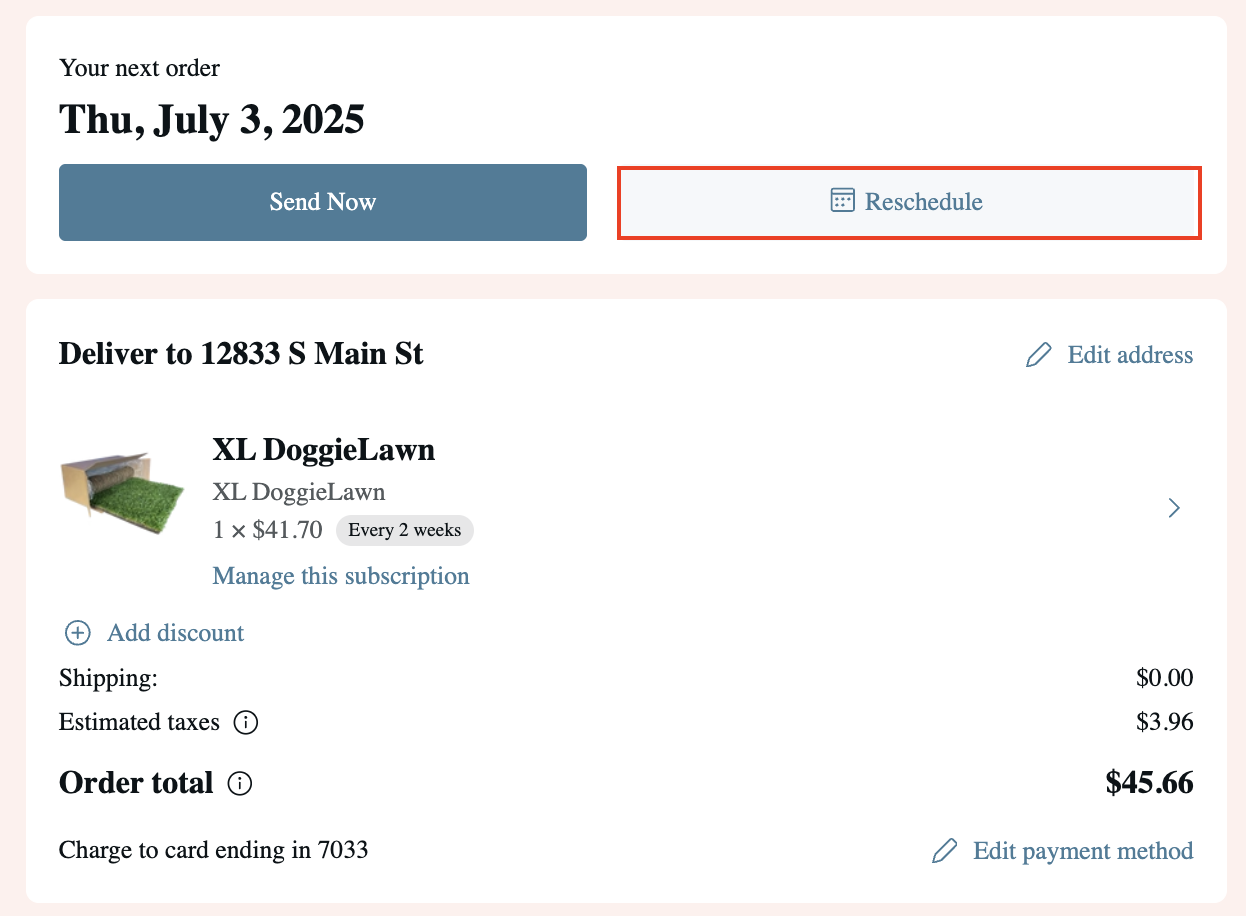
4. Pick how you want to delay your order. You can choose to push it back by 1 week, 2 weeks, or even select a specific date on a calendar. Once you've made your choice, click "Save changes" to confirm.
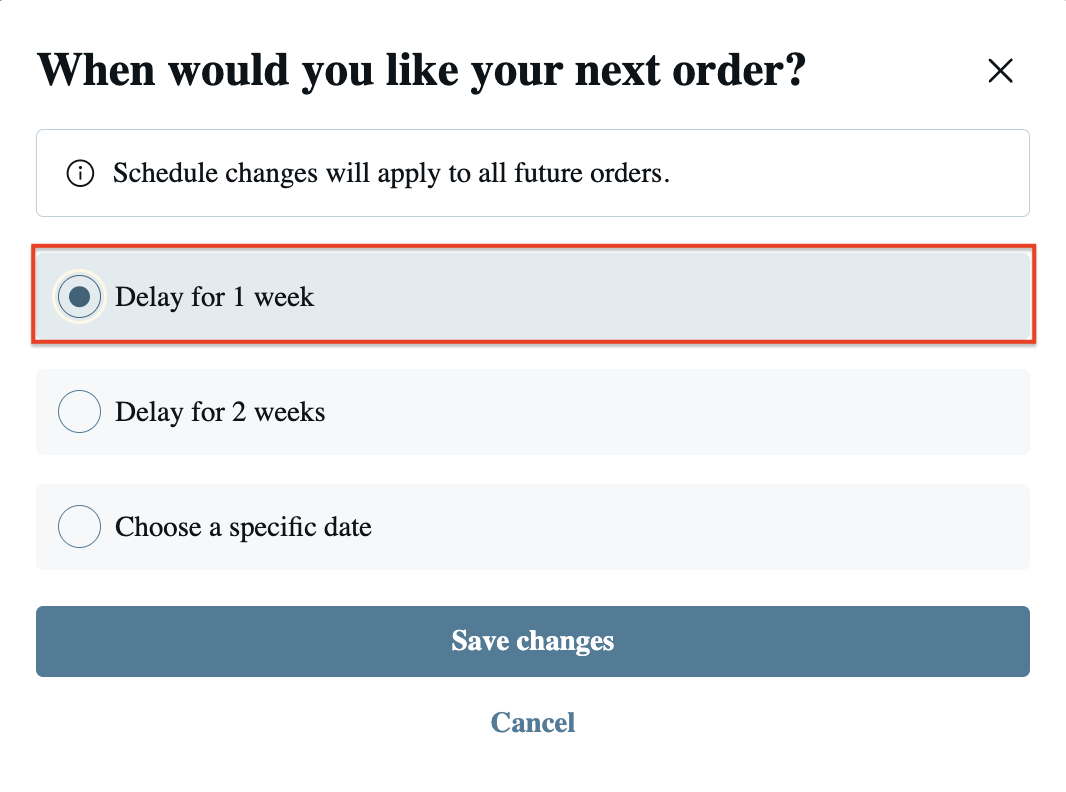
If you have any questions, give us a bark by clicking HERE to chat with us!🐶