How Do I Change the Size of My Doggielawn?Updated 2 years ago
To change the size of your DoggieLawn shipments please follow these simple steps below:
It's important to note that changes to your subscription need to be done BEFORE your order has processed. To find out if your order already processed, scroll down to the "Order History" section on your account page.
1. Login to your DoggieLawn account by entering your email address and password.
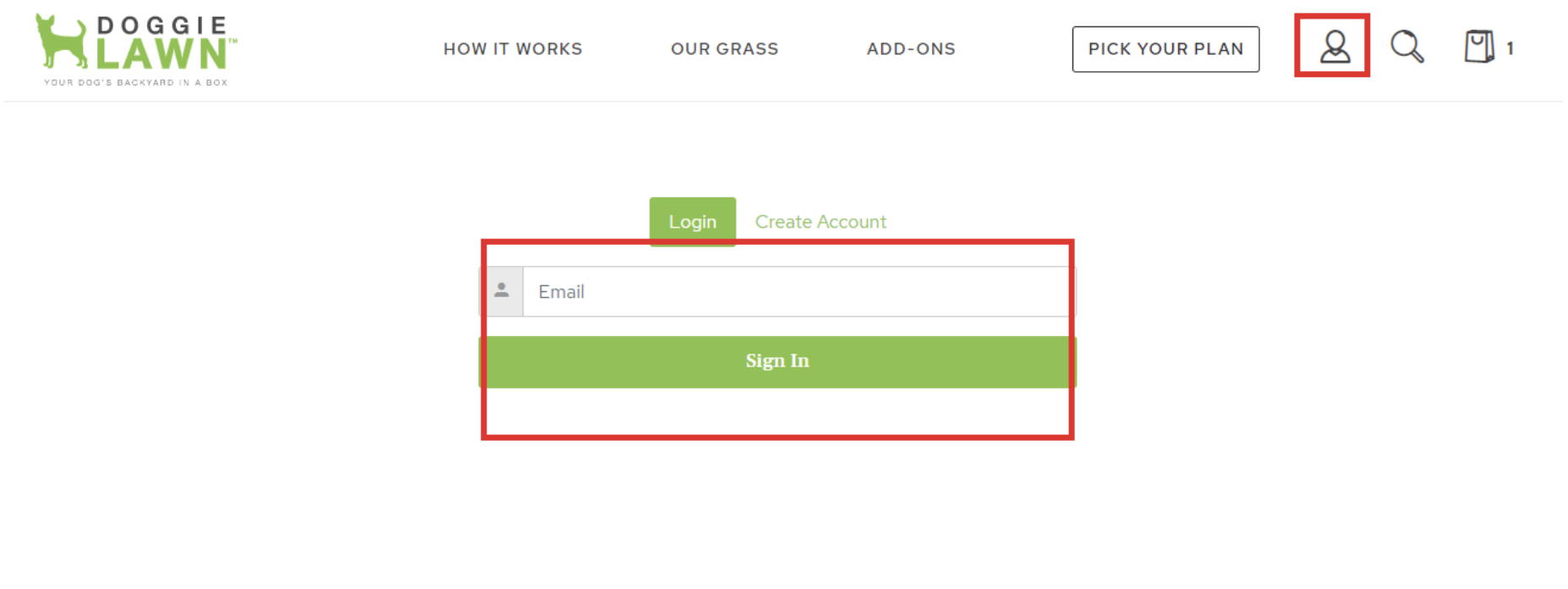
2. Click on "Manage Subscription".
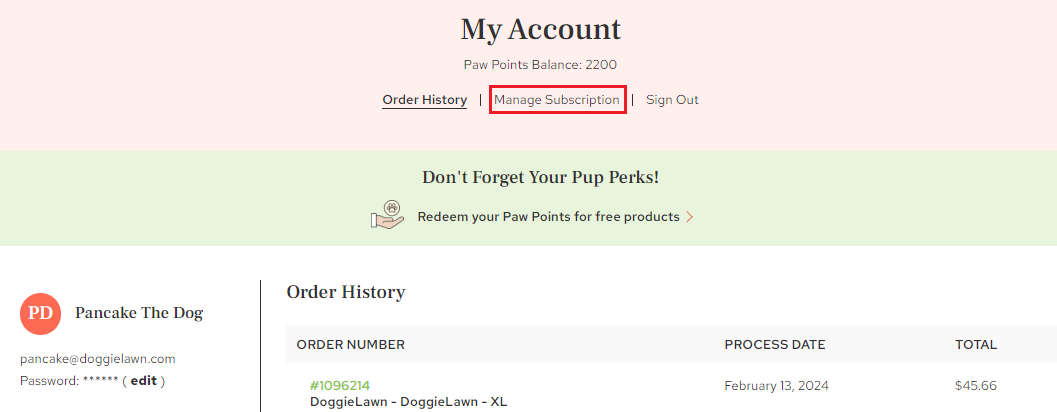
3. Click "Manage this Subscription" to the product you would like to swap sizes.
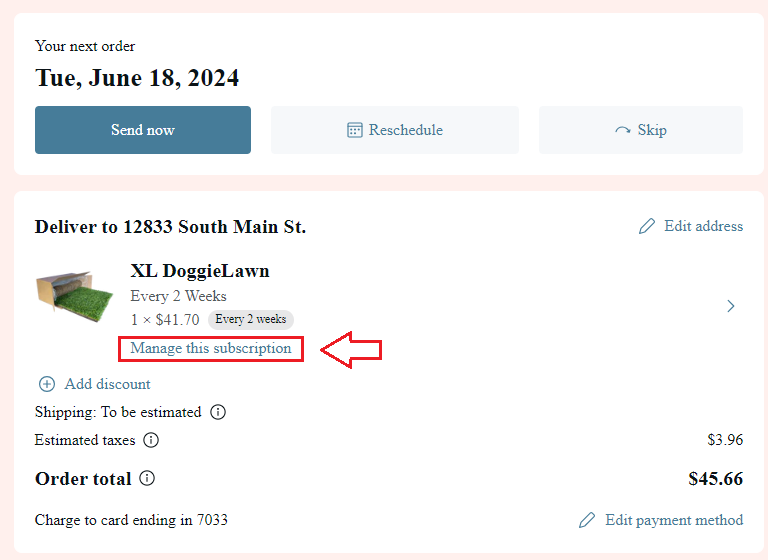
4. Scroll down to select "Swap this for a different product".
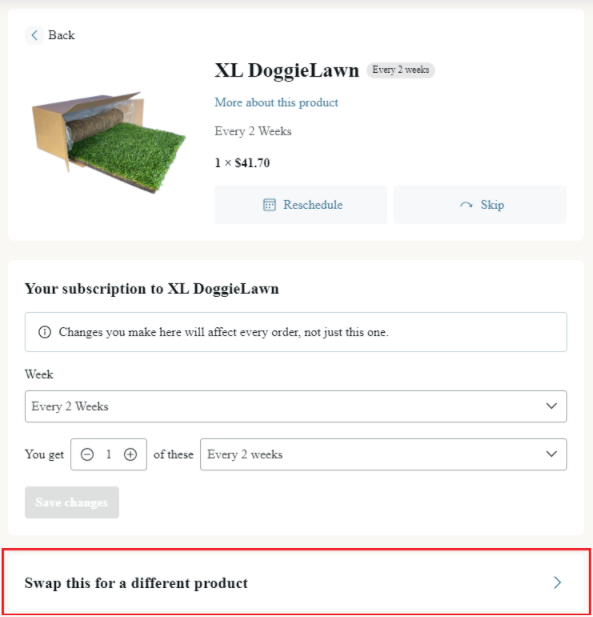
5. Select one of the grass sizes below that best suits your needs. You'll then need to confirm the new product frequency and quantity before clicking "Swap Product" to confirm the changes.
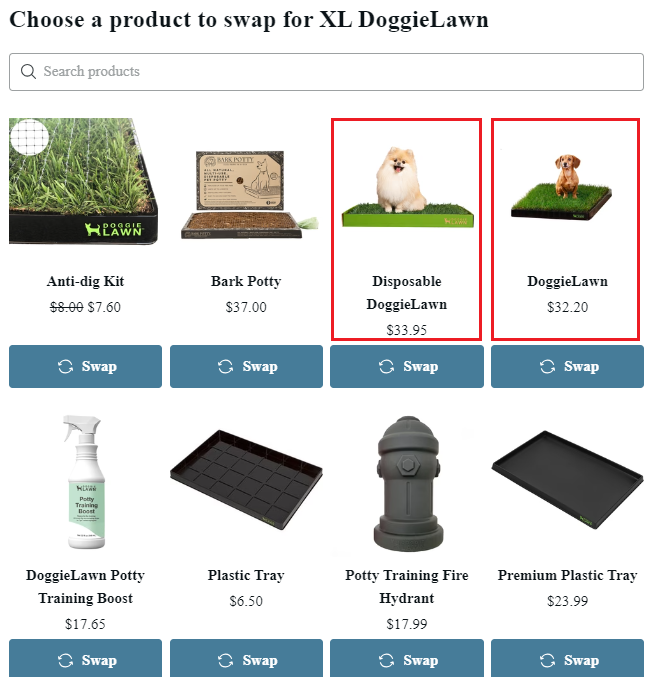
6. Once completed, remember to add a new corresponding tray to match your new DoggieLawn subscription size! To do this, scroll down and view "Browse all Products" to view our tray collections.
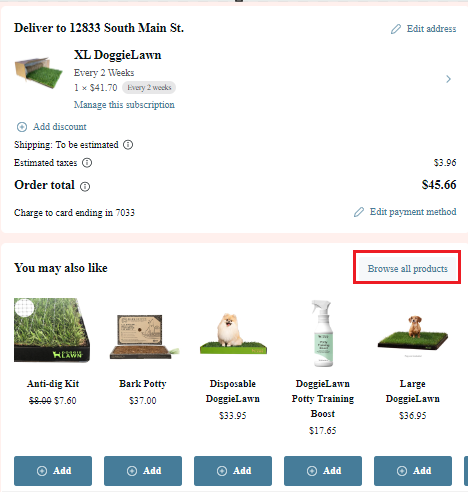
7. Below, you'll see two options: Plastic Tray and Premium Plastic Tray. Be sure to select the correct size that corresponds to your DoggieLawn to ensure a proper fit, then click "Add to Order" to include it with your new lawn!
If you're unsure which tray to select, check out our help article "Plastic Trays vs. Premium Plastic Trays" to learn the differences!
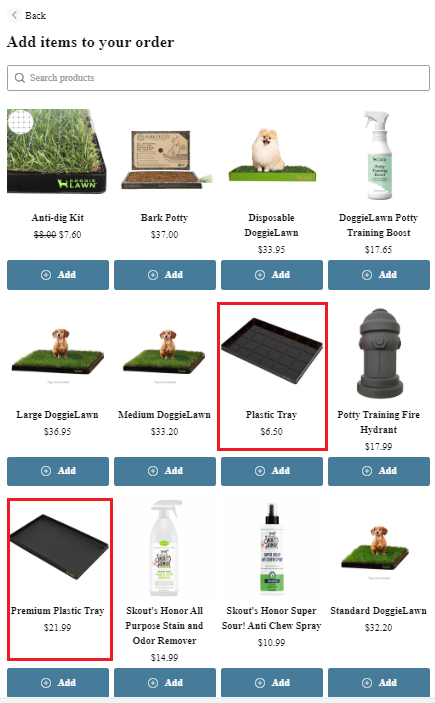
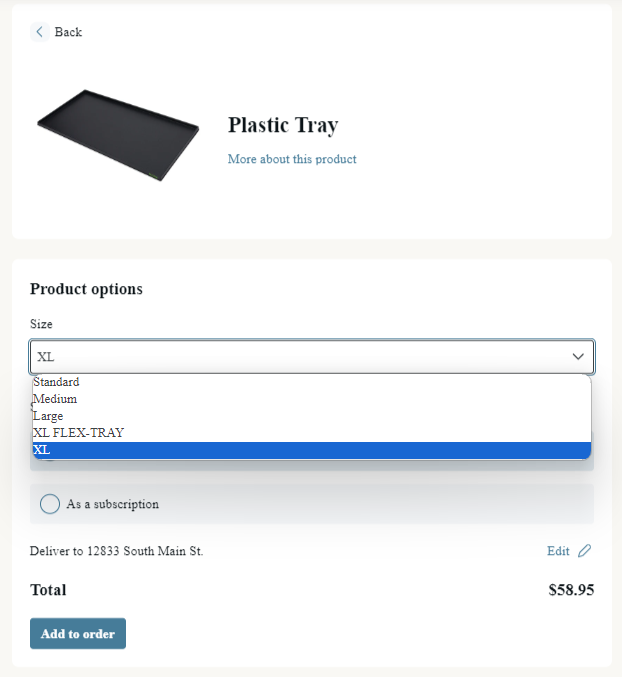
If you have any questions, give us a bark by clicking HERE to chat with us!🐶