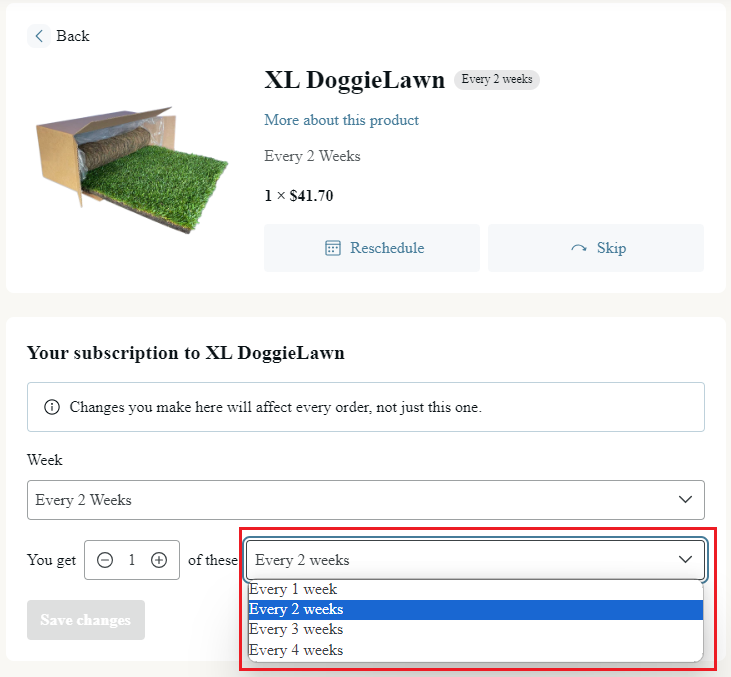How Do I Change My Delivery Frequency?Updated 2 years ago
To update your DoggieLawn shipping frequency, please follow these simple steps below:
1. Login to your DoggieLawn account by entering your email address and password.
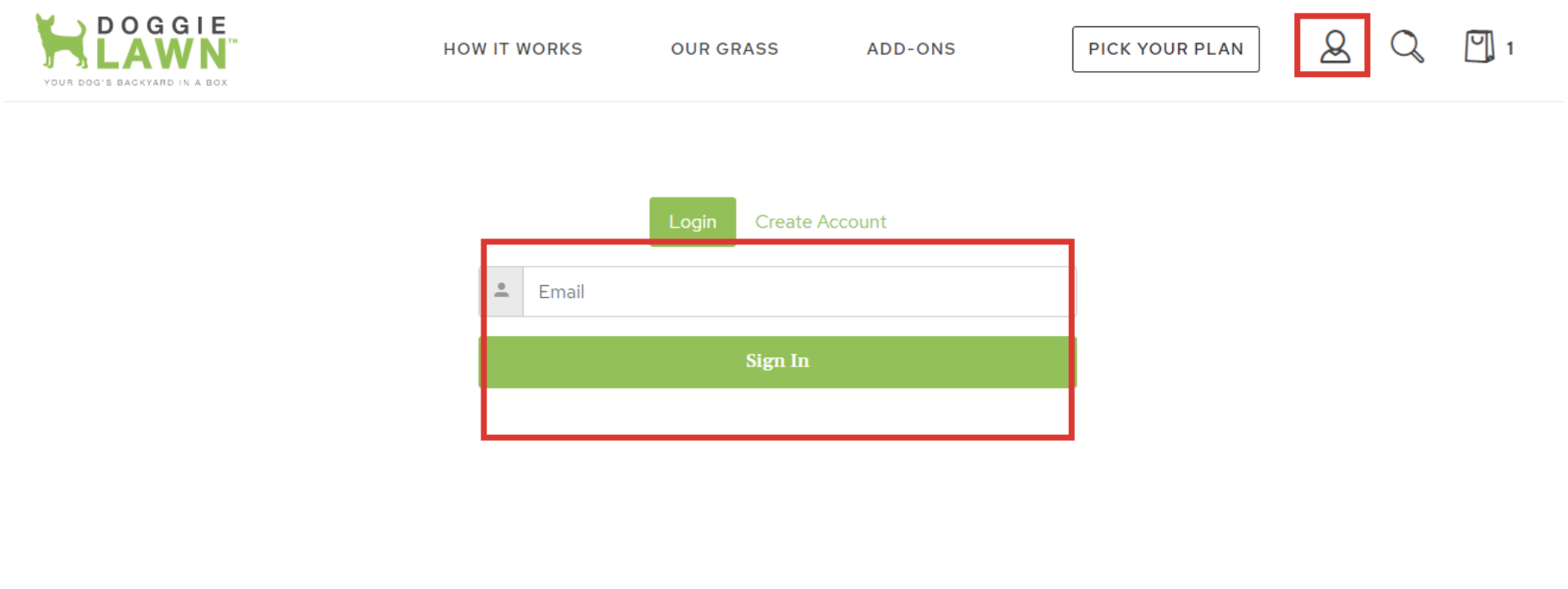
2. Click on "Manage Subscription".
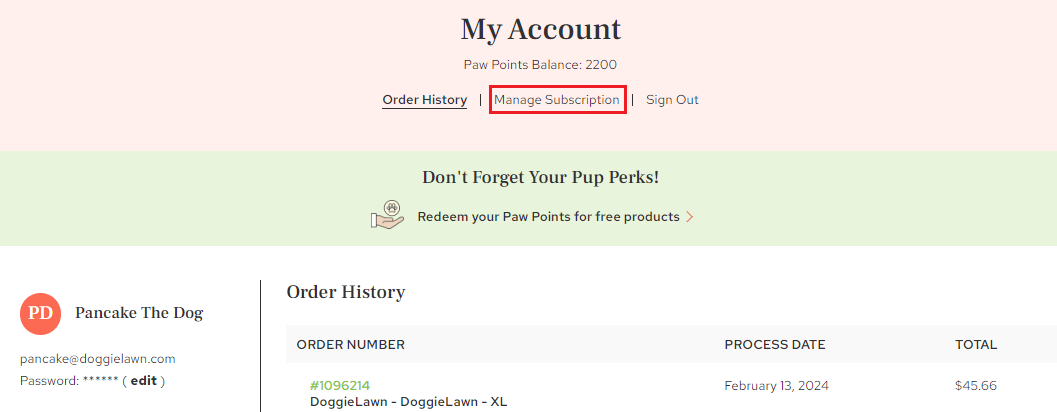
3. Click "Manage this Subscription" on the product you wish to adjust the frequency for.
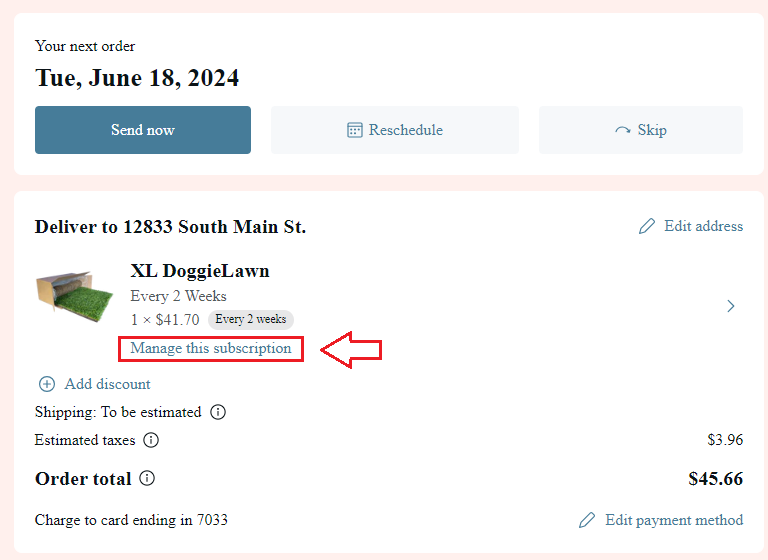
4. Select the dropdown option to choose your desired frequency and click "Save Changes" when finished. If you would like a custom frequency that is not listed, please email us at [email protected] for assistance in setting up a frequency that works for your needs!