How Do I Update My Billing Information?Updated 22 days ago
Need to update your credit card details? You can easily do it within your account!
1. Login to your DoggieLawn account by entering your email address and password.
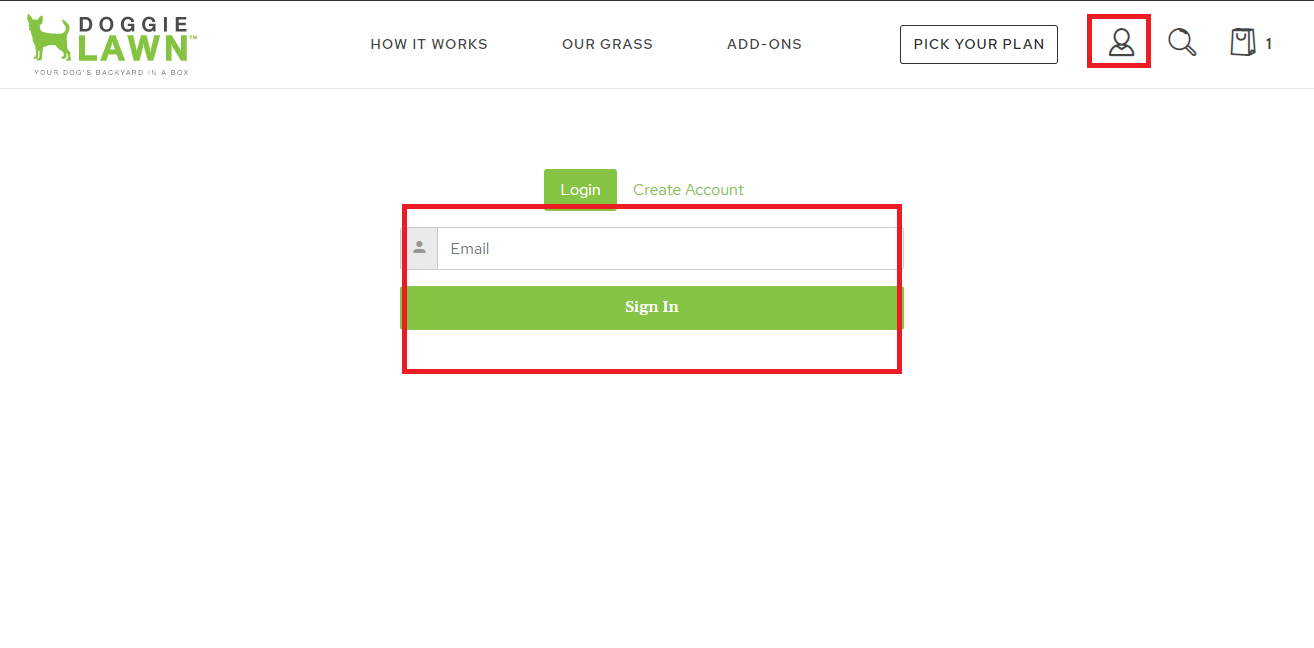
2. Click on the "Manage Subscription" button.
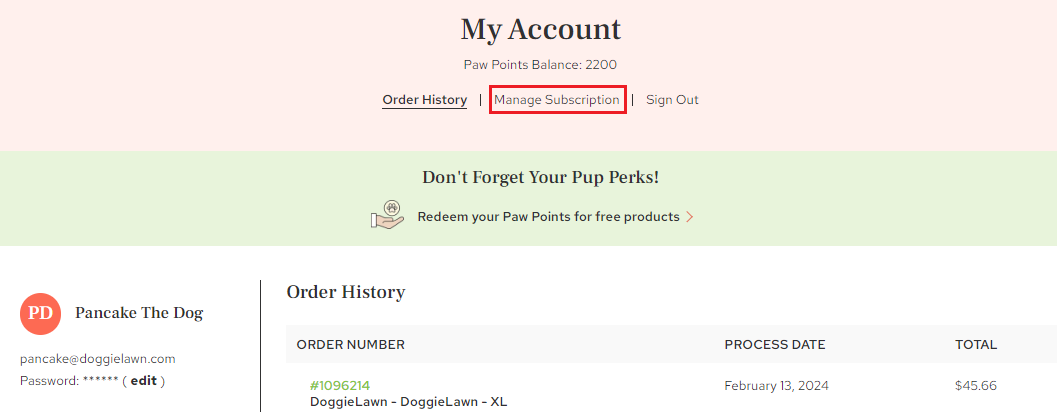
3. Select "Edit paymend method".
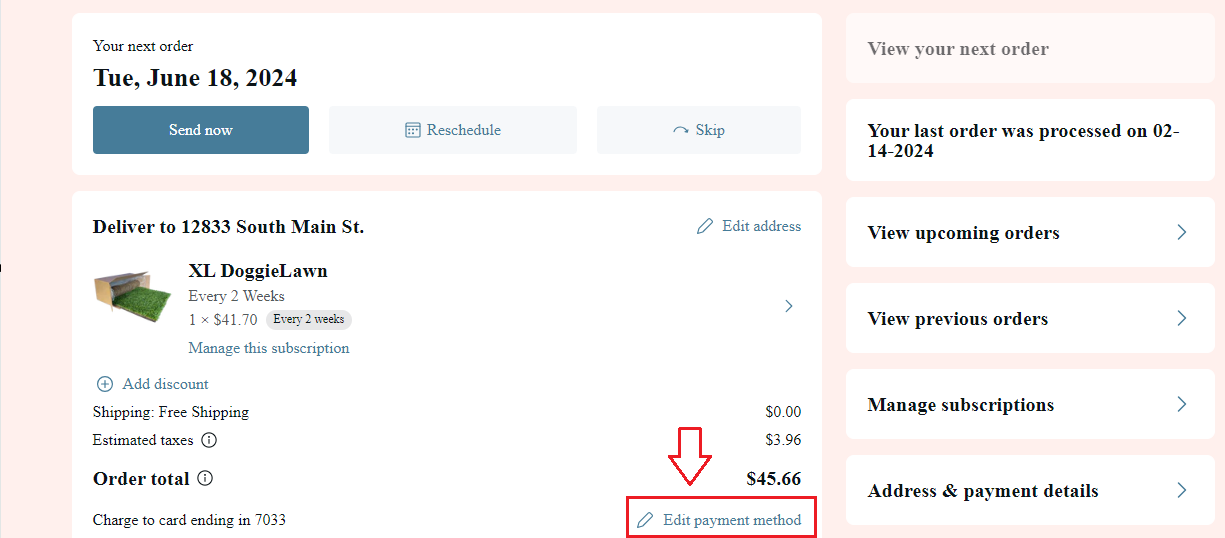
3. Fill out the form and hit the "Add Payment Method" button to save! If you're updating your card details, you can confirm that the correct card was successfully saved by clicking "Address & Payment Details". Then click "Mange Payment Method" to view your active payment method link to your subscription. If you're updating your card because you had a payment fail, send us an email so we can be sure to get your lawn out to you ASAP!
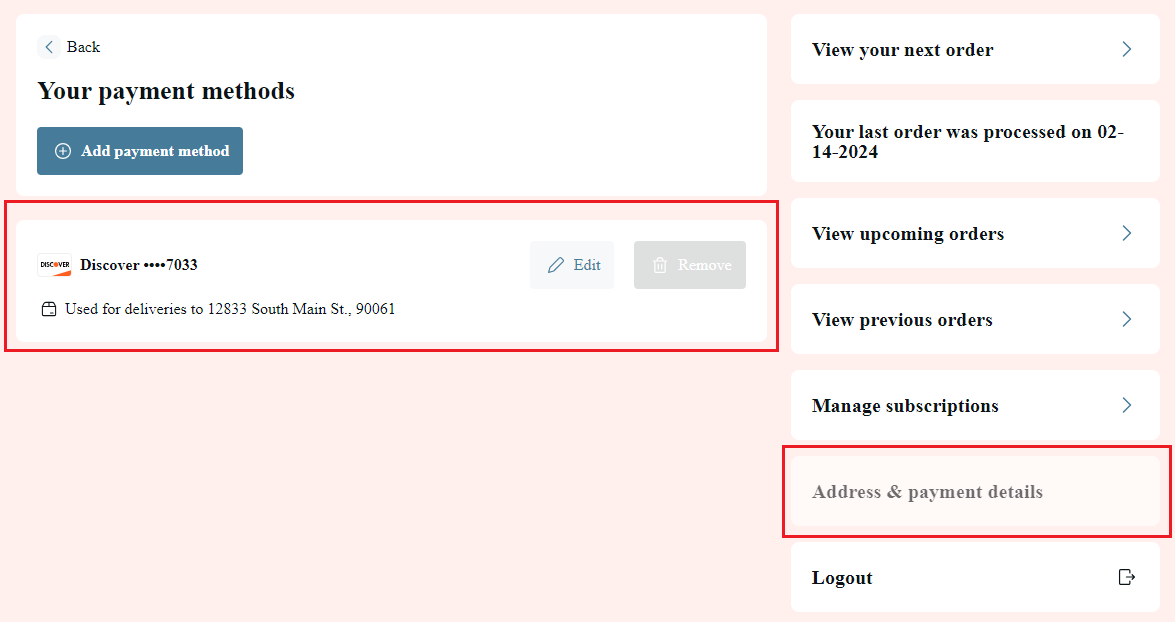
Still have questions? Give us a bark by clicking HERE to chat with us!🐶