How Can I Redeem My Paw Points?Updated 5 months ago
You can redeem your Paw Points by signing into your account at DoggieLawn.com and clicking "Redeem your Paw Points for Free Products". After clicking "Redeem Points," you'll see a list of products available for redemption based on your points balance.
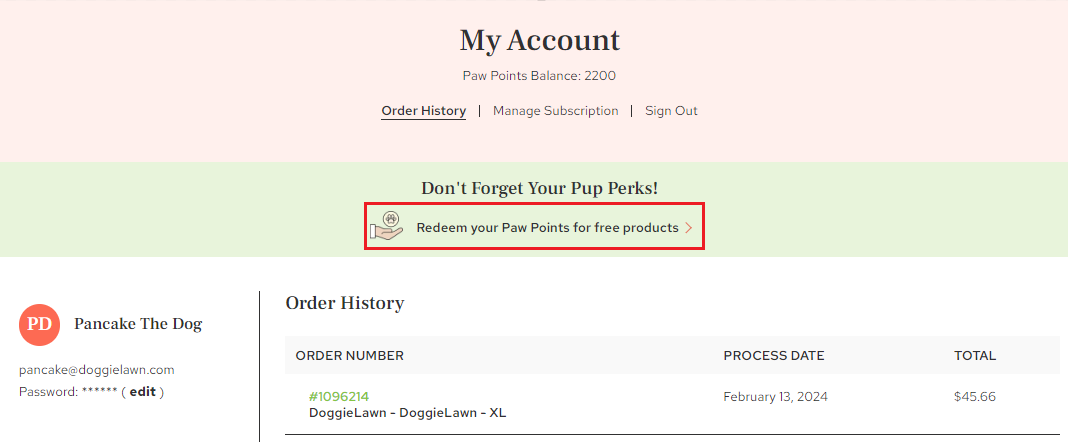
You'll see the widget below appear. Click "View" on the product you wish to redeem, then click "Redeem".
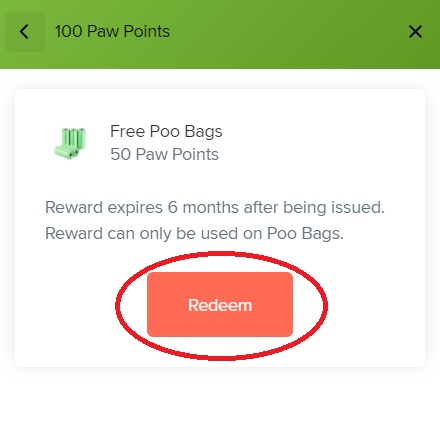
Once you hit redeem, you’re good to go! Our team will take care of the rest and automatically add the free item to your next subscription order. So go ahead, redeem away, and spoil your pup with something special!
**It should be made known that you cannot redeem your points for eligible products until after you have made your first purchase. After you make your purchase, you can redeem your points for an eligible reward and have the redeemed product shipped with your next upcoming order.
If you have any questions, give us a bark by clicking HERE to speak to someone from our DoggieLawn Team! 🐶